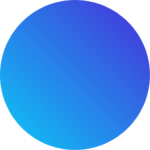In practice, the user wears a VR headset, sensors track movements, and the software renders the environment accordingly. Users interact via controllers, gestures, or voice, while haptic feedback enhances the immersive experience.

Menu
Welcome to Zaam360
Virtual Reality (VR)
Imagine walking inside your story. With Virtual Reality, we turn your vision into an environment your audience can navigate, feel, and remember

Applications of VR
VR is not limited to gaming. Here are major application areas:
Healthcare
Surgical Training: Surgeons practice procedures in VR simulations. Patient Therapy: VR helps in pain management, PTSD therapy, and rehabilitation. Medical Visualization: 3D models of organs or anatomy for education.
Education & Training
Virtual Classrooms: Students can explore historical sites or science labs virtually.
Corporate Training: Simulates hazardous work environments safely.
Real Estate & Architecture
Virtual Tours: Prospective buyers or clients explore buildings remotely. Design Visualization: Architects showcase projects before construction.
Entertainment & Media
Gaming: Fully immersive VR games. Movies & Experiences: 360° movies or interactive storytelling.
Tourism
Virtual Travel: Explore landmarks, museums, or destinations without traveling.
Military & Defense
Simulation Training: Safe practice of combat scenarios or flight simulations.
Retail & Marketing
Virtual Stores: Customers experience products in a virtual showroom. Product Demonstrations: Try products virtually before purchase.
Manufacturing & Engineering
Prototyping: Engineers test designs virtually before physical production. Assembly Line Training: Train workers without risking equipment or injury.

seamless navigation, and interactive features
Virtual Reality (VR) relies on a combination of hardware and software to create immersive experiences.
On the hardware side, VR headsets like Oculus Quest, HTC Vive, or PlayStation VR provide 3D visuals. Controllers and gloves let users interact with virtual objects, while tracking systems monitor head, hand, and body movements. Haptic devices add touch and resistance, and computers or consoles run the VR software in real time.
On the software side, 3D engines such as Unity or Unreal Engine build virtual environments. Simulation programs power gaming, training, and design applications, and networking or AI enables multiplayer interactions or virtual assistants.
VR Display Options
Head-Mounted Displays (HMDs): Immersive VR with stereoscopic 3D.
CAVE Systems (Cave Automatic Virtual Environment): Room-scale projection.
AR-VR Mixed Displays: Combines augmented reality with VR for hybrid experiences.
Mobile VR: Uses smartphones with simple VR viewers like Google Cardboard.
Impact of VR
Positive Impacts:
Enhances learning & retention through immersive experiences.
Reduces training risks and costs.
Expands accessibility to remote locations.
Stimulates innovation in multiple sectors.
Challenges / Considerations:
High initial cost of hardware and software.
Possible motion sickness for some users.
Requires strong computing power for complex simulations.
Ethical and privacy concerns in virtual spaces